With the Arcade Solution site being seemingly down forever I have absorbed that data for this page. All credits of information below to Arcade Solution; image credits to https://robotron-2084.co.uk/
Defender

Notes:
Defender does not have a seven segment error display, it uses 4 LEDs similar to Williams pinball which can come off as very cryptic. visit this page and download the “Upright Instruction Manual (Later Series Boards)” PDF and scroll to the end of page 3 for a legend of the LED flash codes.
ROM5 is unused on Defender.
There are early and later revision ROM boards for Defender. Early has the smaller chips on the board oriented horizontally while later has them oriented vertically.
There is a way you can diagnose failures that you suspect are related to the ROM board. Listed are the barebone basic ROMs that must be installed for self test and the failure symptoms if that ROM is missing or bad:
ROM3 (needed for self test) – if missing or bad blue or purple jailbars and all 4 LEDs on
ROM7 – rug pattern will endlessly loop with LED1 and LED3 on
ROM8 – after 2nd rug pattern sweep the screen will flash blue and start rug pattern over again
ROM10 – same as ROM7
ROM11 – same as ROM8
If all these necessary ROMs check out the game should boot to ROM FAILURE, after which you can reinstall the remaining chips. Any subsequent ROM failures should then be limited to what the self test finds.
Stargate

Notes:
Stargate uses a different ROM board from Defender, they’re not interchangeable via ROM swaps!
Stargate is the first Williams video game system release to employ a seven segment error code display. RAM errors start with 1 eg. 1-3-1, ROM errors start with 2 eg. 2-0-1, and CMOS errors start with 3 eg. 3-3-3.
Stargate only used 2532 ROMs.
Stargate is the only game from its ‘Stargate and later’ generation that doesn’t use Special Chips.
There is a way you can diagnose failures that you suspect are related to the ROM board. Listed are the barebone basic ROMs that must be installed for self test and the failure symptoms if that ROM is missing or bad:
ROM2 – if missing or bad white screen with 2-0-2 code on error display.
ROM8 – infinite rug pattern with 2-0-8 code on error display.
ROM9 – same as ROM8
ROM12 (needed for self test) – flashing jailbars with slow backwards scrolling rug pattern
Robotron/Joust/Bubbles*/Splat**
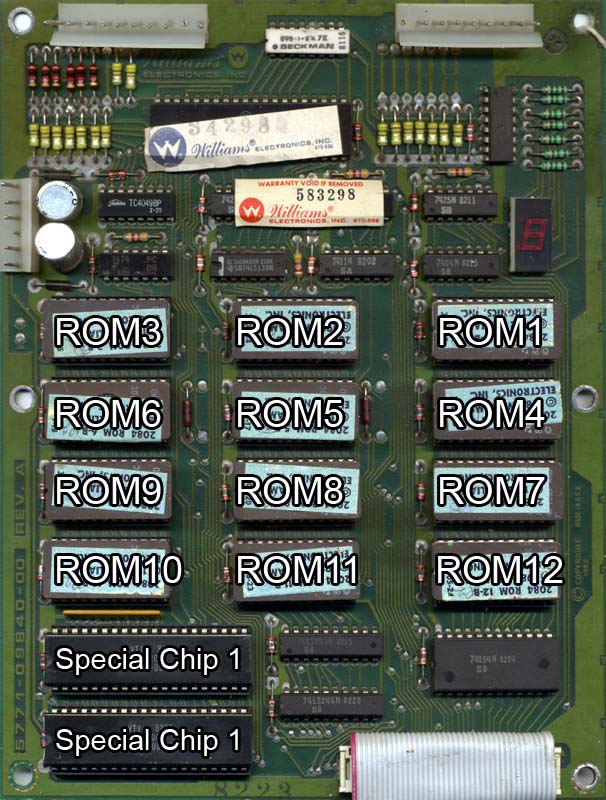
Notes:
This generation ROM board can be jumpered for 2532 or 2732 ROMs. 2532 boards came with labels saying they use Type A ROMs only, while 2732 boards came with labels saying they use Type B ROMs only.
Like Stargate this generation ROM boards employ a seven segment error code display. RAM errors start with 1 eg. 1-3-1, ROM errors start with 2 eg. 2-0-1, and CMOS errors start with 3 eg. 3-3-3.
These ROM boards use Special Chip DMA controllers.
*Bubbles uses a unique ROM board that is structurally identical to Robotron or Joust, but has a different pinout for the 40 pin ribbon cable that will only work with Bubbles dual CMOS MPUs.
**Splat is the only game from the Stargate and later generation that uses Special Chip 2s, but uses standard MPUs and same ROM board as Robotron or Joust (unlike Bubbles).
There is a way you can diagnose failures that you suspect are related to the ROM board. Listed are the barebone basic ROMs that must be installed for self test and the failure symptoms if that ROM is missing or bad:
ROM6 – infinite rug pattern
ROM7 – infinite rug pattern
ROM10 – infinite rug pattern
ROM11 – screen will go blank after 2nd rug pattern cycle
ROM12 (needed for self test) – red and white jailbars
Sinistar
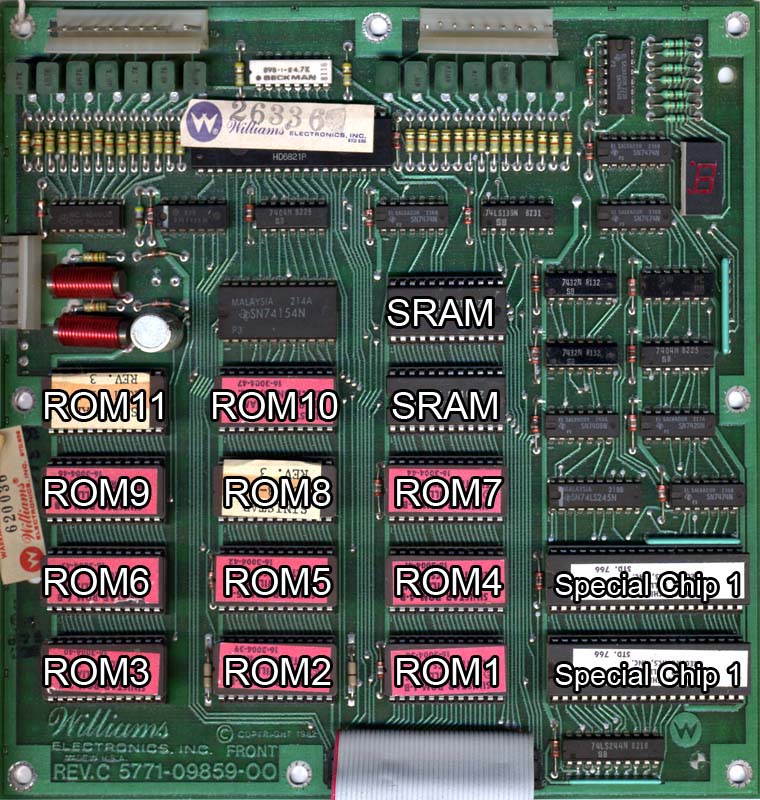
Notes:
Sinistar has a unique ROM board. They all use 2732 ROM chips.
Like Stargate this generation ROM boards employ a seven segment error code display. RAM errors start with 1 eg. 1-3-1, ROM errors start with 2 eg. 2-0-1, and CMOS errors start with 3 eg. 3-3-3.
Sinistar is the only game from the Stargate and later generation to use 2016/6116 SRAMs. (SRAM error codes should be 4-0-1 or 4-0-2)
These ROM boards use Special Chip DMA controllers.
There is a way you can diagnose failures that you suspect are related to the ROM board. Listed are the barebone basic ROMs that must be installed for self test and the failure symptoms if that ROM is missing or bad:
ROM6 – infinite rug pattern
ROM7 – infinite rug pattern
ROM10 – infinite rug pattern
ROM11 (needed for self test) – screen will go blank after 2nd rug pattern cycle
ROM12 – red and white jailbars
Past Defender ROM board mishaps:
I was going through my collection of Defender ROM boards and found a couple that exhibited what would appear to be PIA failures. Something I apparently overlooked was: a) the error lights on the ROM board weren’t solidly lit or flashing like Christmas lights and b) it never made it to the UNIT OK screen. So I had flagged both boards as having bad PIAs. I went to socket and replace one of them and it would progress through the rug and reset and start over again, never reaching the UNIT OK. However this time I did get a ROM error code: lights 1 and 3 were lit. This would indicate something wrong with ROM #7, which I reseated and now wouldn’t get any error lights and it would just rug infinitely.
Defender’s “program ROMs” are #3, #7, #8, #10, and #11… all must be in operational order in order to get the game to run. If any of the other ROMs have faults it will say ROM FAILURE. NOTE: Enter Test Mode to decipher which ROMs are at fault and address the failure accordingly.
Alas, targeting the program ROMs for removal and reinsertion I now had a Defender ROM board that booted. For my personal amusement I plugged the old PIA back in and it worked. It had no bad PIA, but dirty ROMs or something, and a few crooked legs that I straightened to make it run.
